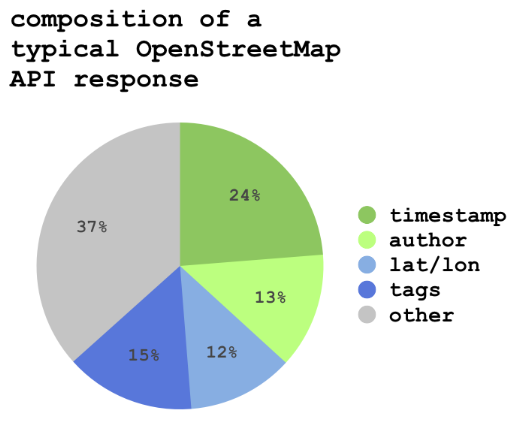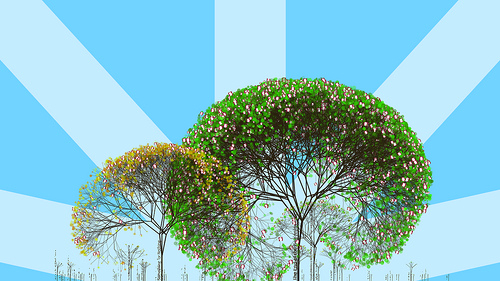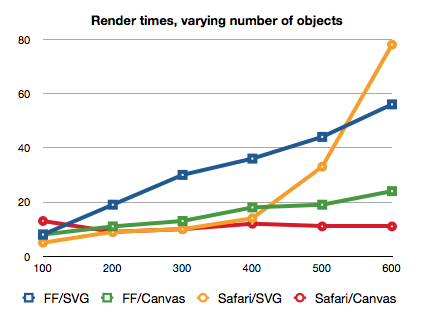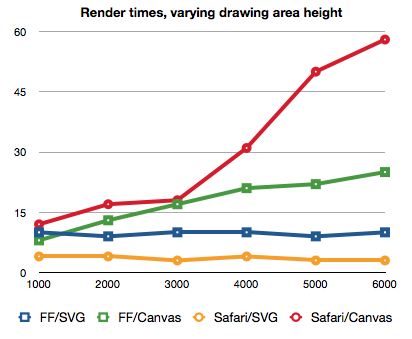OneSwarm’s wiki (link) covers some easy steps for installing Java 1.4 on Snow Leopard. I needed it to get the MPowerPlayer SDK running so I could compile some code for Java-enabled mobile phones. Thanks to wheremydogs.at for pointing out that MPowerPlayer relies on some Java 1.4 classes.
cd /tmp/ wget http://www.cs.washington.edu/homes/isdal/snow_leopard_workaround/java.1.4.2-leopard.tar.gz tar -xvzf java.1.4.2-leopard.tar.gz sudo mv 1.4.2 /System/Library/Frameworks/JavaVM.framework/Versions/1.4.2-leopard cd /System/Library/Frameworks/JavaVM.framework/Versions/ sudo ln -s 1.4.2-leopard 1.4 open "/Applications/Utilities/Java Preferences.app"
For those of you also working with MPowerPlayer, the error I was getting is:
$ ant
Buildfile: build.xml
compile:
preverify:
[exec] Error preverifying class java.lang.Class
[exec] VERIFIER ERROR java/lang/Class.newInstance0()Ljava/lang/Object;:
[exec] Illegal type in constant pool
[exec] Result: 1
package:
BUILD SUCCESSFUL
Total time: 1 second
But now that I have Java 1.4, it’s compiling fine.