<div class="field field-type-filefield field-field-main-image">
<div class="field-items">
<div class="field-item odd">
<a href="http://publiclaboratory.org/sites/default/files/spectral-workbench-mobile.png" class="imagecache imagecache-default imagecache-imagelink imagecache-default_imagelink"><img src="http://publiclaboratory.org/sites/default/files/imagecache/default/spectral-workbench-mobile.png" alt="" title="" class="imagecache imagecache-default" width="500" height="889" /></a> </div>
</div>
Mobile (Android) version of Spectral Workbench
I just finished the first draft of this today — it’s a basic version of the Spectral Workbench spectrometer client software which simply runs in a web browser — on an Android phone. It only works in the Opera browser (the only mobile browser which has implemented the MediaStream API).
The link: http://spectralworkbench.org/capture (it works in a regular browser too, as long as it’s Google Chrome :-P )
More soon, but I took this spectrum by strapping a small spectrometer made of black paper and a slice of DVD-R to the back of my Android phone:
The data:
Tags: publiclab, spectrometry













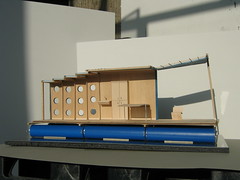
July 2nd, 2012 at 9:11 pm
Gotta love Android. Not so much Google lol.
October 21st, 2012 at 8:53 pm
On my Android with Opera Browser, when I got to spectralworkbench.org/capture, it asks me to download a file named “capture”. Then nothing happens. The webpage doesn’t load and the file doesn’t do anything to my knowledge. Someone wanna shine some light on this situation?
October 22nd, 2012 at 6:09 am
Hi, Mike – quick fix here: http://publiclaboratory.org/wiki/opera-mobile