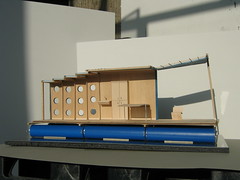New Knitter features – plus UNDO

With inspiration from some of my colleagues in Jerusalem, I’ve been chipping away at some small but important new changes to the Knitter map stitching tool (http://cartagen.org/maps/)
A few new features today:
- UNDO – I know i’ve said this would be a doozy, or impossible, but Shai helped me figure out a simple way to get a limited undo feature working. Now, when you select any image, you can undo any actions to it… until the last time you reloaded the whole page. Maybe soon we’ll store unlimited undo history, but this is a great start. Have fun undoing.
- KML – this one doesn’t completely work, but when you export you can now see some limited KML exported files.
small stuff:
- outlined images – sometimes you can’t see the background map because of all the images you’ve uploaded. Now you can set them to appear as just red outlines. Hopefully convenient
- arrow keys – For smaller and more controlled edits, you can now use the arrow keys to move images around.
- preserve rotation – if you’re scaling an image but don’t want to rotate at the same time, hold the shift key down to lock the rotation.
Have fun!